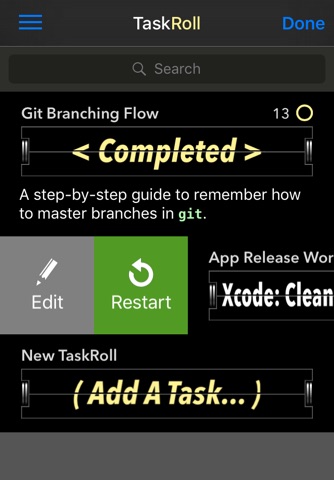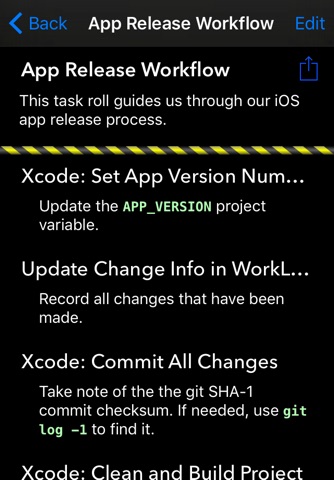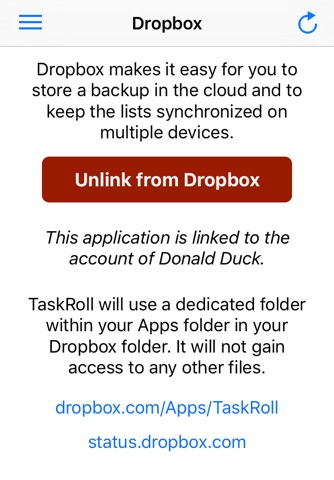TaskRoll app for iPhone and iPad
Developer: tredje design
First release : 15 May 2014
App size: 10 Mb
WORKFLOWS MADE EASY
+ Handle ordered To-Do lists.
= Complete your tasks in sequence.
^ Restart the series once finished.
ORDER MATTERS!
TaskRoll is a unique ToDo list application for ordered lists.
You can manage multiple projects, processes, or recipes, each consisting of a series of tasks that must be completed, one after the other, in a fixed, pre-defined order.
ENJOY THE INTERFACE
The current task is shown in a flip-over display, which is reminiscent of an old-style airport departure board. Underneath, supplementing comments can be shown. Tap the display and smile at how neatly it flips over to reveal the next task. In this way you will be guided though your list, step by step, in the correct order, and you can have some fun too.
With their progress counters and circular progress indicators, you can quickly assess how many tasks are left within each list.
Once you have checked off all tasks within a list, you can restart the flow and repeat the process. You can also restart the flow at any point with a button press.
Has your plan changed? Do you need to reorder the task items? Easy. Simply reorder the list in TaskRoll.
DEMO VIDEO
See TaskRoll in action in this YouTube clip:
http://bit.ly/taskroll
BASIC USAGE
- Tap a task to go forwards.
- Double-tap a task to go back one step.
- Tap long to show or hide comments in the main screen.
- Swipe sideways to reveal Edit, Restart, and Delete buttons.
EASE OF USE
- Use descriptive comments to describe your tasks in more detail.
- Restart a project at any time.
- Import and export your list in text (Markdown) format.
KEY FEATURES
- Handles multiple task lists.
- Scroll animations for longer task titles.
- Portrait and landscape orientation.
- Slide Over and Split View in iOS 9 on iPad.
- Includes a tutorial and an example project.
- Offline user guide within the app.
- Dropbox integration. Backup in the cloud. Synchronize multiple devices.
- Share task lists via email or Twitter.
- Open Markdown-formatted text files in other apps.
- Print task lists via AirPrint.
- Supports TextExpander touch snippet expansion.
- No ads.
SEE ALSO
TaskRoll on Twitter: @TaskRoll